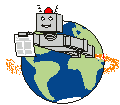What is PatBot?
Regard PatBot as a very special Internetbrowser. Patbot visits the same websites (= server) with free patents, which you can visit with your web browser.
However, PatBot does this automatically. You enter the patent number. PatBot visits the servers known to provide this kind of patents and tries to download the patent. If the requestet patent can't be found, PatBot rties the next item of it's server list. If ordered, PatBot offers a list of corresponding patents.
After PatBot received all sides of the patent, PatBot combines the individual sides into a single file in the portable document format (pdf), which can be viewed or printed with Acrobat Reader. The document structure (bibliografic data, description, claims, description, drawings, search report) will be written in a directory of the pdf-file, so that you can access the individual sections or pages easily. You can store your own annotations within the pdf-file. If desired, PatBot starts the Acrobat Reader with the patent specification immediately after the Download.
PatBot can perform several Downloads parallel – you need not wait for a download to request the next patent. To reduce the total download time PatBot also downloads several pages parallel. You can request easily patent from any windows application by copying the patent number and pressing a 'hotkey', which starts PatBot with the selected patent. Moreover an optional 'list processor' enables the download of a plenty of patents direct from a e.g. search report.
If you are looking for more information about PatBot, try the demo version, or read the manual, which provides an overview of the possibilities of the software. Or you address your questions to the address specified in contact.