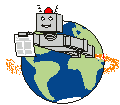BaconPdf – convert patents from CD
You have patent specifications in the Bacon format, e.g. on Espace CDs in archives and you would like to convert them into pdf format?
With BaconPdf you can convert individual patents, parts of or whole CDs into the pdf format. Like PatBot, BaconPdf includes the document structure (Description, Claims, Drawings, ...). You can also include annotations within the pdf file.
On the basis the following Screenshots the function is described by BaconPdf.
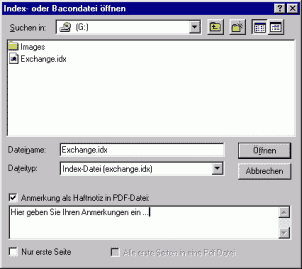
When starting of BaconPdf you indicate either the index listing on your CD or but an individual Bacon file (e.g. PAGE0001 and/or PAGE0001.BCN). If desired, you can enter a text, which appears later in the pdf file than detention note.
Naturally you can put on also BaconPdf as linkage on your Desktop. Then you need to draw only the file EXCHANGE.IDX or to PAGE0000.BCN from the Windows Explorer with the mouse over the symbol.
If you registered BaconPdf as standard program for the file endings "IDX" and "BCN" have, is enough even doubleclick to the file.
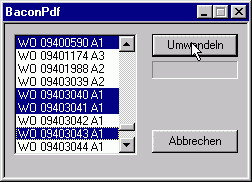
If you started BaconPdf with an index file (EXCHANGE.IDX), BaconPdf asks still, which files would like to convert you. They can indicate now one or more files.
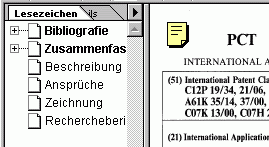
Here you see the cutout of a screen copy of the produced pdf file. At the lefthand side the document structure is represented, with whose assistance you can navigate fast within the document.
Behind the yellow symbol hides itself the detention note, which with one doubleclick yourself opens and your entered note represents.